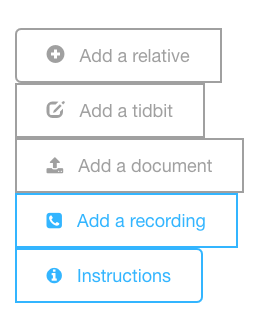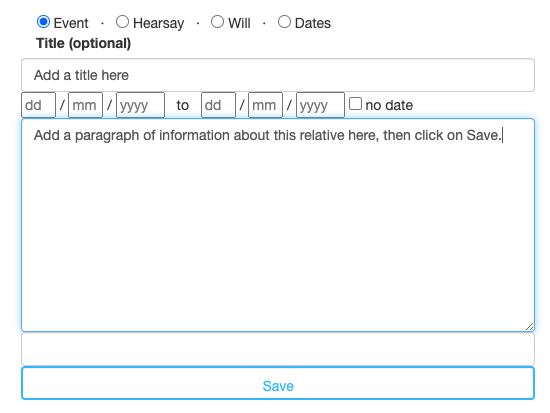Getting started
Your guide to getting started on the Surname tree - start by adding relatives and then building up the biographies with detailed information.
Add relatives
To add any relative, you need to connect them to an existing relative. To find an existing relative, click on Names in the top menu and then click on the first name - if there are more than one you will get a list to choose from.
Once you are on the biography page of the relative (make sure you are logged in) find the submenu on the left hand side (as in the image opposite) and click on Add a relative.
To add a parent, child or spouse, click on the relevant plus button, complete the form and Save changes.
You or a curator can revise the information at any time.
Add photos
Every tidbit can have a photo - front and back - with caption. There is a default placeholder photo for each tidbit, provided the tidbit has been added the photo will have Upload image below it.
Click on Upload image, Choose a file to upload, Input a caption if you want then click on the Upload image button.
You can edit this later - see the Edit a Biography section below.